What better way to start posting, once again on a neglected WordPress.com blog, than to chronicle its makeover? I can’t think of one at the moment, so let’s roll with that.
Although I’ve been spending the better part of the past couple of years in the WordPress self-hosted community (aka WordPress.org), much of the WordPress.com technology has seeped into my daily flow via the Jetpack plugin and WordPress mobile apps. Apps which, btw, I have installed and use daily on my Windows 10 machine, as well as both my Amazon Kindle Fire tablet and Amazon Fire Phone.
So Calypso, and all its JavaScript glory has been running strong, helping to power QuiteVisible Studio for some time now.
What I haven’t really paid attention to, until the last few weeks, is how awesome the theme repository has become. Both the quantity and quality of the selection has improved significantly since I last interacted with this blog in a meaningful way. One of the first (and easiest) things that I decided to do for this facelift – something that will produce instant results = instant gratification – was find a new theme. I mean, isn’t that one of the main reasons we all use WordPress?
And why in the world did they have to make that preview and customize process so dangerously easy?
What I didn’t count on was having to struggle through the selection process.
I had planned on using the filters to narrow down my results, then try on a few using the Preview feature in the Customizer – and BAM! Three and out!
Well, not so fast.
I got as far as a single filter, ‘Free’, but that was about it. The wall of themes displayed one awesome theme after another as the scrollbar inched its way down to find the bottom. And why in the world did they have to make that preview and customize process so dangerously easy? This was supposed to be a 1/2 hour task and 2 hours later, I was still trying on themes like Imelda Marcos in a Nordstrom’s shoe outlet.
I finally decided to settle on Dyad, a theme I found appealing for its ability to strike an equal balance in featuring both the text and images on a blog.
One of the coolest things about previewing a theme in the customizer is the ability to make some edits in real time. Once I realized how much fun I was having making a few changes to my site with Dyad in preview mode, all I had to do was click the ‘Save and Activate’ button in order to ‘make it so’ as Matt himself would say.
Up next, after another pot of coffee and a nap (yes, in that order), we’ll see how far I can tweak Dyad to do my bidding.