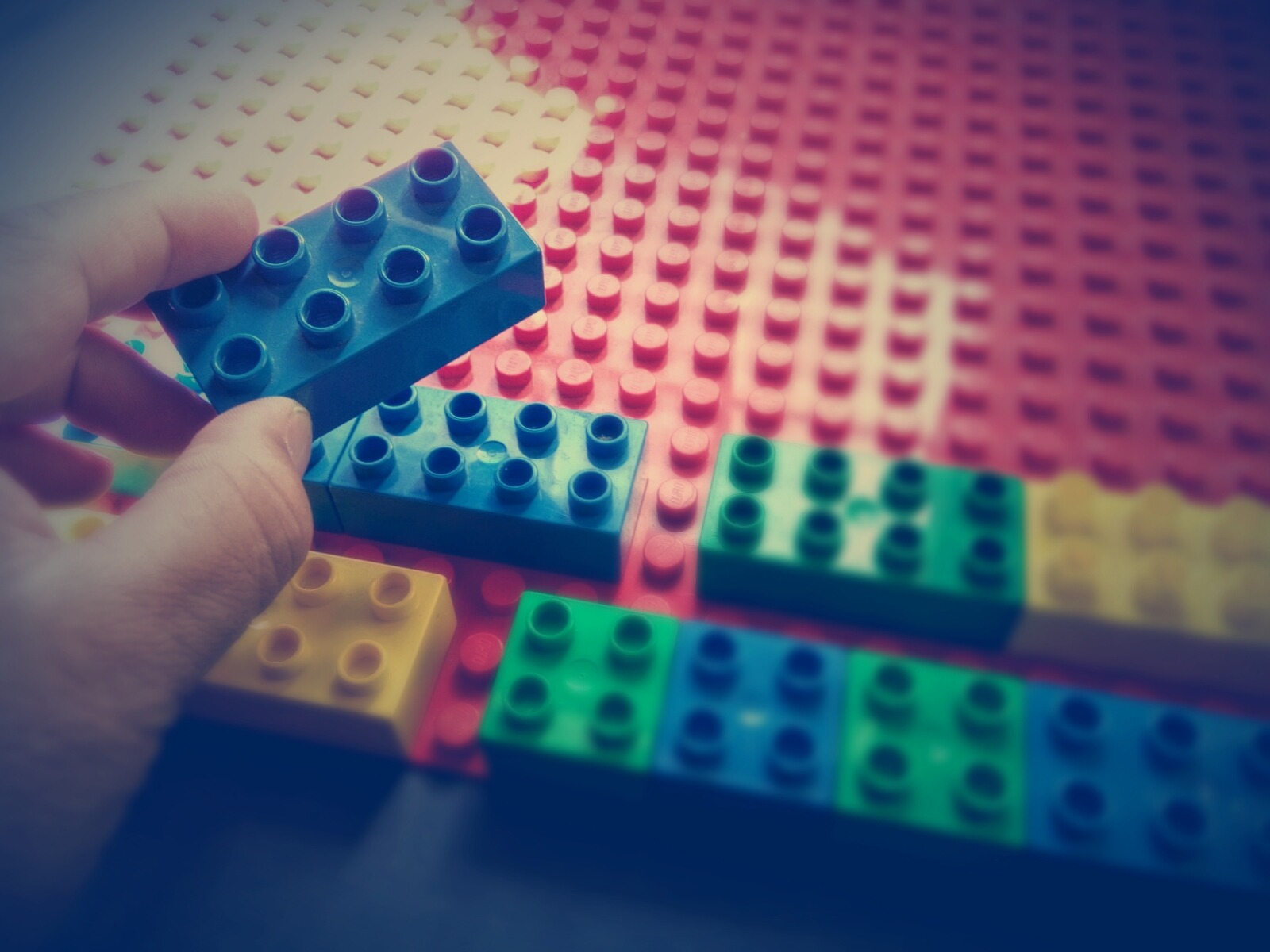Since I’m sticking to one of the awesome free themes available on WordPress.com, there’s not a whole lot more I can do to customize Dyad.
Content over Customize
This is all fine with me, since it forces me to concentrate on creating content rather than fuss around too much with web design.
And btw, if you are just getting started with blogging or setting up a site, this is one of the real gems of going with a WordPress.com site instead of setting up a self-hosted WordPress site. Most of the important design and SEO goodness is already baked into a WordPress.com site and theme. Just spin it up and start publishing.
Widgetize me!
One of the things I do want to take advantage of, however, is the use of widgets. I should mention here that widget areas are determined by the theme being used.
Dyad has one area: the Footer, where I can drop in a few or more widgets. That’s perfect, especially since I like having the full-width layout rather than displaying a sidebar, which I sometimes find cluttered and distracting.
Speaking of cluttered, it’s easy to go overboard and cram every available widget into all the widget areas that a theme can offer. Don’t do it. Just don’t.
I realize that we want to provide as much relevant information, links, and other resources to users who visit our sites. That’s cool and much appreciated I’m sure. Just remember why folks visit a site: the content.
Jetpack.me
Something to note here is that in a self-hosted WordPress install, widget areas are often populated by the features that some plugins offer. WordPress.com does not allow users to install plugins (mostly for security reasons), but sites do come with pre-installed plugins, some whose features are available as widgets.
Many of these same awesome WordPress.com features and widgets can also be brought into a self-hosted WordPress site via the Jetpack plugin.
So if you are running a self-hosted site and have not yet heard of Jetpack, I recommend checking it out.
Just sayin.
And the slots go to…
Since I do occasionally blog on my own self-hosted site, I went ahead and used the ‘Recent Posts‘ widget to bring in the titles from the latest entries on my site. The titles are already linked to the corresponding post and set to open in a new tab.
I’m also pretty active on Twitter, so the ‘Twitter Timeline‘ widget gets dropped in and tweets are displayed within seconds.of selecting the Profile mode, typing in my Twitter handle, setting the widget height, and finally changing the link color to match my color scheme. Nice!
I want to start giving props to fellow WordPressers that I find interesting, and the ‘Posts I Like‘ widget will do the trick. Dyad already has a grid thing going, so I set the widget display to echo that.
And lastly, the widget I had the most problems with, were selecting which feeds to bring in using the RSS widget.
Remember my comment above about stuffing widgets into a site and making it bloated? Yeah, that almost happened.
But in the end, reason and hunger (I needed lunch) prevailed and mission was duly accomplished. At least until next time.
Heads up.
Next item up for editing: a Header image. Now this should be good.