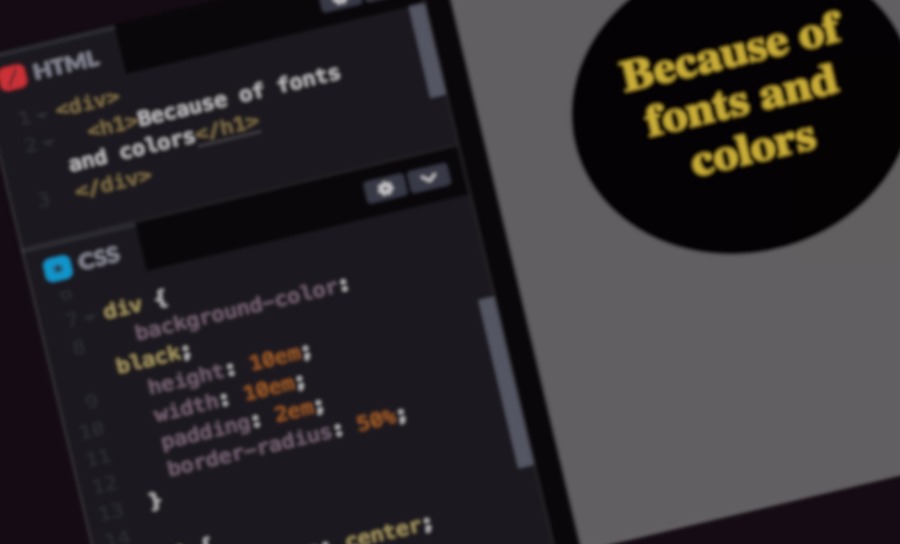(Aside: I’m composing and publishing this entire post on my iPhone using the JetPack app. Lessee how it goes 😏)
This post kinda reminds me of that movie, “Because of Winn-Dixie” where a series of many events linked together, become a little girl’s first summer experience in a new town.
As the movie progresses, she attributes each successive event to a stray dog, that she unexpectedly adopts in a store named Winn-Dixie. She names the dog after the store. And thus the phrase gets repeated over and over throughout the film (and book) “…and because of Winn-Dixie…”
I just wanted custom colors and fonts
My story has nothing to do with dogs, or stores, or zany escapades. But what started as a fairly normal evening unexpectedly turned into an online scavenger hunt.
I had been working on several WordPress sites over the past few months with the Genesis Block Theme installed. It’s a pretty stripped down theme with just the bare necessities coded in to keep it light and clean. I also had the Genesis Pro Blocks plugin active on all sites. And that was about it aside from specialized functionality plugins.
The problem was, that bringing in custom fonts or setting a custom color palette were not native features of the theme. They would have to be coded in.
Now, being that those are just two must-haves for any legit website, I had settled in to get this done.
But that’s when Winn-Dixie came running into the store. 🐕
FSE FTW!
As I scoured the interwebs for the proper magic spells needed for placement in my functions.php file, it began to painfully dawn on me that maybe a new theme would be the best course of action.
The latest block themes that have enabled FSE by default allow for custom fonts and color palettes right within the site editor. This is the direction WordPress is headed in, and so should I.
This was a hard thought to swallow, but I knew it was right. I didn’t want to install yet another plugin just to get access to the FSE (Full Site Editor), especially since I knew the more advanced block themes natively supported that. Yet, I hated to part with Genesis after so many years.
But it had changed. Or perhaps more accurately – it needed to change.
So into the WordPress Theme repo I slowly waded.
A Frosty Welcome
What I was looking for was a light and minimalist base block theme, with active FSE. Thankfully, with those parameters, there aren’t many choices yet.
It wasn’t long before I settled on 3 different themes that I felt I could work with.
One of the themes in particular seemed very familiar to me. That was the one I activated first on my test site. I was curious to take a peek inside the Frost theme. (FSE block themes do not work with the customizer, so it’s not possible to preview them as you would any other theme).
It wasn’t long before I saw it. Theme author: Brian Gardner.
Brian Gardner is the founder of StudioPress, and creator of the Genesis Framework that had been my bread and butter go-to tool while running QuiteVisible Studio. In fact, I still have the Lifetime Developer License.
Turns out that, without realizing it, of the 3 themes I had installed, 2 were Brian’s creations: Frost and Powder.
The other one is Blockbase by Automattic.
Aaand down the rabbit hole I go…🐇
After activating Frost and walking through the theme’s support site front door, I suddenly found myself sliding down the FSE rabbit hole of block theme development, patterns, templates, and more!
Maybe I’ll share my experience sliding down that tunnel some other time. But for now – a couple of weeks later – I feel like I’ve finally landed on some solid ground and have set out on the path before me. 🚶🏽
And it was all because of colors and fonts.