Proton has been very busy lately.
This past July saw the growing privacy-based company release two new products: Lumo AI and ProtonAuthenticator.


Frankly, I’m more excited about the second product. So let’s take a look at Lumo first before getting into ProtonAuthenticator.
A Quick Disclaimer: I’m NOT a paid promoter for any products I mention. NOR are there any affiliate links embedded or posted in this article. But I probably should.
Lumo AI
Lumo’s release was first announced on Proton’s blog on July 23rd.
Anything given the AI label these days will snag quite a bit of eyeballs. But AI news coming from an organization like Proton can make the curiosity even deeper than usual.
So what is it?
In short, it is an AI Assistant.
According to the company,
Whether you’re summarizing sensitive legal documents, asking private health questions, or rewriting personal emails, Lumo is there to help.
Lately, AI has become synonymous with anti-privacy. Some might even say it is surreptitiously invasive surveillance.
But having observed and used Brave’s AI (LEO), I was only mildly surprised to see Proton join the fray.
True to the brand and its mission, this is where Proton seeks to rise above the noise. The tagline is boldly highlighted…
It gives you an edge when you need it, without demanding personal data in return
So privacy first.
And a purple cat.
Got it.
Proton goes on to say,
Like all Proton services, Lumo was built around privacy, security, and transparency. In contrast to other companies working on AI, Proton doesn’t make money by selling your data.
On how the organization is able to monetize its products, it says,
“We’re supported exclusively by our community, not advertisers, and our base in privacy-friendly Europe gives us the legal protections to ensure that we can live up to our promises. Most important, we are owned by the nonprofit Proton Foundation, whose sole mission is to advance privacy and freedom.”
While the company is based out of Switzerland, I can’t say I’m overly confident about claims regarding legal protections afforded by a ‘privacy-friendly’ Europe.
Mr. ChatGPT himself was recently mulling over the hypothetical dilemma of having to surrender intimate user data to authorities, should they approach with subpoena in hand.
Time will tell.
In the meantime caveat emptor might be a good mindset to adopt.
By using Lumo, you can enjoy the benefits of an advanced AI assistant without the risk of your data being misused.
Lumo is freely available on the interwebs, but also downloadable as an Android or iOS mobile app.

So far, 59 people in the iOS side of the mobilverse have given Lumo 3.9 stars as of this writing. That’s not toooo bad for early adoption numbers.
Proton Authenticator
It is paradoxically amusing to me that, a company whose primary focus is on personal privacy, released an AI product in the same month as a 2FA tool.
That said, I AM stoked on this one!

Two Factor Authentication (2FA)
First, a quick intro to 2FA, for those who might be unfamiliar with this term. Although I suspect that most are familiar with the technology.
If you’ve ever had to enter in a 6-digit number (usually), sent by text message or email, in order to login to an account – congratulations! You now know what 2FA is.
Simply put, it is a second layer of security to ensure that the person trying to login is actually the account owner. Proton elaborates further…
Two-factor authentication (2FA) adds a second layer of login security to your accounts, in addition to your password. Even if hackers know your password, they can’t access your account without this second code.
An authenticator app generates codes in set intervals (every 30 seconds is common) right on your device. This is considered safer and more efficient than having codes sent by email or SMS. For a deeper dive, check out this article.
There are two popular methods to facilitate 2FA. Passkeys are the new(er) kids on the block, slowly gaining ground on the authenticator apps which are more widely used.
Also, password managers are different from authenticators.
Bye twilio Authy
I’ve used Twilio’s Authy app for some time now, but have been looking for an alternative, ever since they deprecated the desktop app. The trend feels like the app will eventually be retired. But the company says otherwise.
But I don’t want to stick around and find out.
And no, Google authenticator is not an option.
Proton enters the authenticator chat.
The announcement starts off,
“Today we’re introducing Proton Authenticator, a free 2FA app that gives you more flexibility than other authenticators, along with strong encryption from a trusted team.”
Seeing that headline blip up on one of my many news feeds was unexpected and brought a hit of excitement in that moment.
“Proton Authenticator is an open source and end-to-end encrypted 2FA app that’s simple and free to use.”
Already a fan and avid user of all things Proton, this would be a perfectly seamless addition to my digital toolbox. Then the clincher…
It is available on all platforms, including desktop. Easily sync or back up your 2FA codes so you never lose access to your accounts.
Ahhh there it was – desktop. For my fellow power tool peeps, it’s like buying a Milwaukee Fuel starter set, then adding to your collection as the line expands. IYKYK.
Not so fast, Buster!
Switching over to ProtonAuth was a no-brainer for me. However, my eager rush to migrate all those Authy accounts over to Proton would soon hit a jarring speed bump.
The first step in migrating is to export the codes (secret keys) out of Twilio and import them into Proton.
Problem: Twilio Authy is one of the few apps that don’t allow for exporting codes.
Oh yay.
Manual entry it is then.
Rather than sit down and spend a couple of hours migrating all the accounts, Ive decided to slowly migrate as I use. This way, the accounts I use the most will get switched over first.
Eating the elephant one bite at a time is the only sane way to finish it.
Speaking of Password Managers
Hot on the heels of the ProtonAuthenticator release was news that Dropbox was shutting down its password manager. Honestly, as a former Dropbox fan/user, I wasn’t aware of this tool.
And what is going on with all these big tech companies deprecating security-related products?
Proton was a little behind with ProtonPass, its password manager tool. I had already invested in the KeeperSecurity tool by the time it was released.
Which, by the way, KeeperSecurity integrates wonderfully with 2FA apps.
Still I use ProtonPass as a backup for certain accounts.
Redundancy is a good policy when it comes to technology

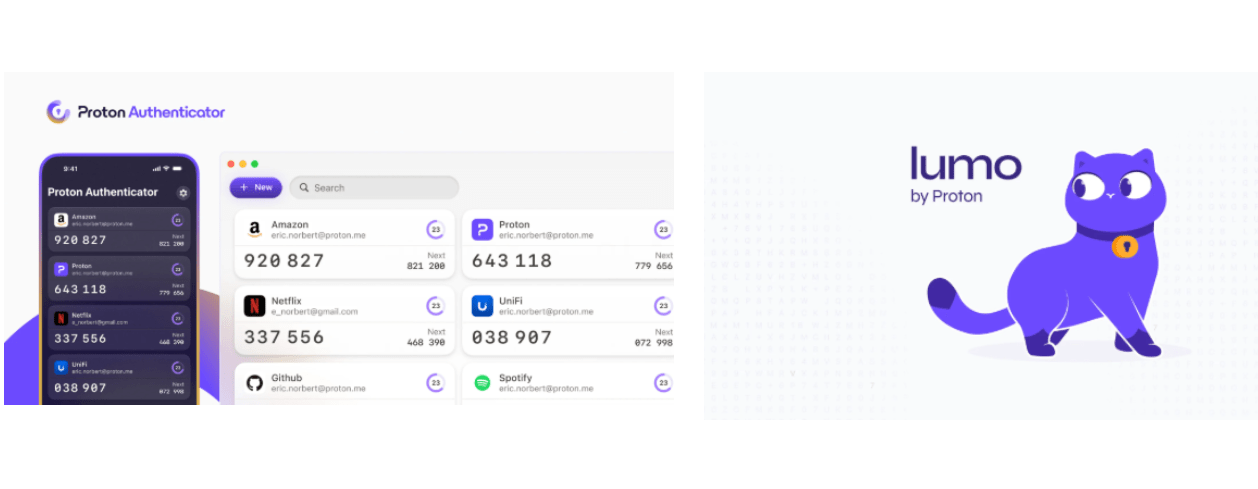
You must be logged in to post a comment.